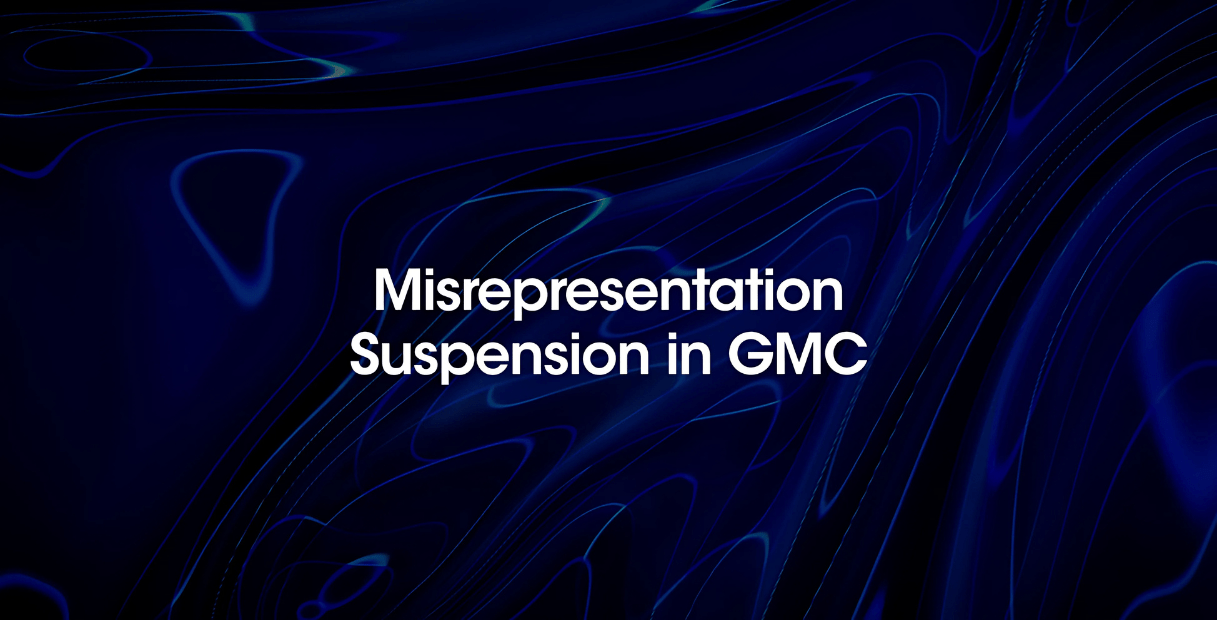Related Blogs
How to Fix Misrepresentation Suspension in Google Merchant Center
A Google Merchant Center misrepresentation suspension can be frustrating. Google wants businesses to be transparent and honest with customers. If your account is suspended due to policy violation, you need to understand why and how to fix it.
What Does Google’s Policy Say About Misrepresentation?
Google wants customers to have clear and accurate information when viewing Shopping ads. This means businesses must be honest, transparent, and provide all necessary details to help customers make informed decisions.
For this reason, Google does not allow:
- Promotions that encourage purchases, downloads, or commitments without first providing all relevant details and obtaining explicit customer consent.
- Promotions that misrepresent your business or products by providing false, misleading, or unrealistic information.
How Long Does a Suspension Last?
For minor or first-time misrepresentation issues, Google often allows a quick fix. If it is resolved accordingly, the suspension may be lifted within days.
However, severe violations or repeated offenses can lead to longer suspensions. This can last weeks or even months. Especially if the issues seem intentional or harmful to users. In cases of repeated violations, Google may permanently block the Merchant Center account, preventing any future use.

How to Know Why You Were Suspended?
To fix the issue, you must identify the problem. Follow these steps:
- Check Google Merchant Center notifications – Google usually provides a reason for the suspension. You may also receive an email with details about the issue.
- Review the “Diagnostics” tab – This section may highlight specific violations.
- Analyze your website – Ensure all information is accurate and transparent.
- Check Google’s policy page – Compare your site against their requirements.
If you’re unsure, contacting Google Merchant Center support can help clarify the reason.
Examples of Misrepresentation and How to Avoid/Fix It
To fix a misrepresentation of self or product error, you must first identify the specific issue. In most cases, it falls into one of four common categories:
- Omission of relevant information
- Unavailable promotions
- Misleading or unrealistic promotions
- Unacceptable business practices
Addressing these issues correctly will help you reinstate your Google Merchant Center account as quickly as possible.
Omission of Relevant Information
Hidden Costs & Pricing Models
- Issue: Not disclosing total price, taxes, shipping, or extra fees (e.g., membership costs, contracts, or installment payments).
- Fix: Clearly display all costs upfront, including any additional conditions before checkout. Ensure pricing in your feed matches your website.
Missing Purchase Terms
- Issue: No terms and conditions, unclear shipping details, or a hard-to-find refund policy.
- Fix: Add visible terms, shipping info, and a clear refund/return policy on your website.
Charity & Political Donation Transparency
- Issue: Not displaying charity registration numbers or tax-exempt status for political donations.
- Fix: Clearly state charity numbers and whether donations are tax-deductible.

Unavailable promotions
Advertising Out-of-Stock Products
- Issue: Listing products that are out of stock but still available for purchase.
- Fix: Regularly update your product feed to reflect current stock levels. Remove unavailable items promptly.
Expired or Misleading Promotions
- Issue: Advertising discounts or deals that are no longer active.
- Fix: Ensure all promotions in ads and listings are valid and up to date. Remove expired offers immediately.
Unachievable Call-to-Actions
- Issue: Promotions encouraging users to claim a deal or take action, but the landing page doesn’t support it.
- Fix: Make sure the landing page matches the ad, with clear steps for users to complete the promotion.
Misleading or Unrealistic Promotions
False Identity or Qualifications
- Issue: Claiming to be a certified reseller without proper certification or using a well-known brand name to mislead users.
- Fix: Only advertise verified credentials and ensure your branding accurately represents your business and products.
Misleading or Unrealistic Claims
- Issue: Promoting “miracle cures” or extreme, unlikely results (e.g., rapid weight loss products).
- Fix: Use honest, evidence-based claims and avoid exaggerations that could mislead consumers.
False Affiliation or Endorsements
- Issue: Implying approval from a government agency, organization, or public figure without authorization.
- Fix: Do not mimic official logos, seals, or endorsements unless you have formal approval.
Harmful or False Health Claims
- Issue: Promoting misinformation about vaccines, major diseases or harmful medical practices.
- Fix: Ensure all health-related claims are scientifically backed and comply with recognized medical guidelines.
False Political or Election Information
- Issue: Spreading misinformation about voting procedures, election results, or public figures (e.g., falsely declaring a candidate ineligible).
- Fix: Only share verifiable political information from credible sources.
Climate Change Misinformation
- Issue: Making claims that contradict scientific consensus on climate change.
- Fix: Ensure all environmental claims align with recognized scientific research and data.

Unacceptable business practices
False or Misleading Business and Product Information
- Issue: Providing a fake business name, incorrect contact details, or misleading product information. Charging for products that are typically available for free.
- Fix: Ensure all business and product details are accurate and consistent across your website, Merchant Center, and ads. Clearly disclose pricing and avoid misleading payment terms.
Impersonating a Brand or Business
- Issue: Modifying brand names, logos, or website URLs to mislead users. Claiming to be an authorized reseller without certification.
- Fix: Use only authentic branding and do not falsely represent yourself as an official reseller or affiliate. Get proper authorization if selling branded products.
Phishing or Fraudulent Data Collection
- Issue: Creating websites that trick users into providing personal or financial information by mimicking legitimate businesses.
- Fix: Secure your site with SSL encryption, display a clear privacy policy, and ensure your branding does not imitate trusted retailers.
Fixing a misrepresentation suspension
Fixing a Google Merchant Center misrepresentation suspension requires transparency and accuracy. First, check Google’s notifications to find the issue. Then, correct misleading information and ensure your website follows Google’s policies. Finally, submit a review request and wait for Google’s decision.
By staying compliant, you can prevent your Google Merchant Center account being suspended due to policy violation issues and keep your business running smoothly.
Struggling with your ads? Schedule a call or book a 1-on-1 coaching session today!
Affiliates Program
Join Our Affiliate Program
Earn commissions by referring clients to WeScales.io.
- High Payouts
- Exclusive campaign insights.